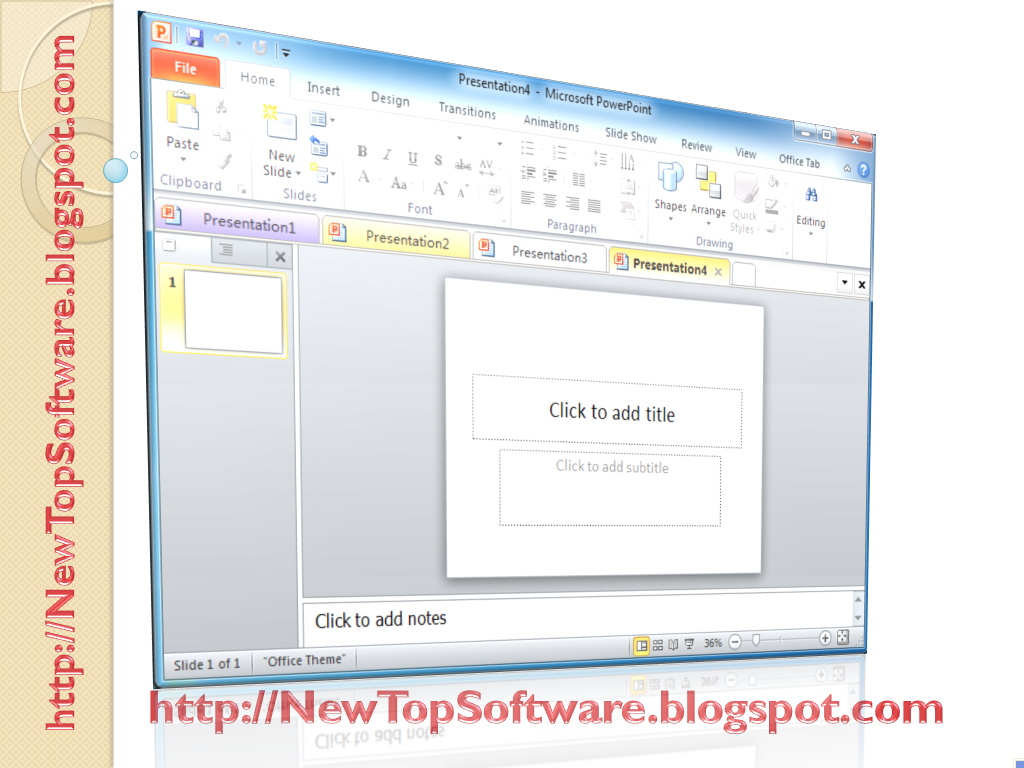Perhaps you're a student who only needs Microsoft Office for a limited time. Maybe you want to kick the tires on Microsoft's office suite for more than 30 days or just don't want to plunk down the money for it yet.
Here's a way to extend the free trial period for Microsoft Office so you can get the full features without paying for it (for at least 180 days).
How-To Geek posted this handy hack, which renews the 30-day trial period Microsoft offers—for up to five more times. This gives you about six months of full usage of Microsoft Office.To do this, you'll need to find the
Microsoft Shared folder under C:\Program Files\Common Files, then open a command window and run the Microsoft-provided utility, OSPREARM.EXE. Easy peasy.
The downside is you have to do this every 30 days (maybe set a calendar reminder?), but it's worth it if you want to get as much use out of your trial period as possible.
Don't forget, though, if your company participates in Microsoft's volume licensing program, you can get Office 2013 Professional Plus for just $10. That applies to many university students, major corporation employees, and even government employees (who aren't getting a lot of breaks lately).
What you get inside Office 2013PowerPoint 2013
Microsoft kept the ribbon interface (love it or hate it) in PowerPoint 2013, but it is now hidden by default on the Window RT version of
Microsoft Office 2013. You can bring up the ribbon with a tap of a button. The ribbon can also be hidden on the desktop version with a simple double click.
PowerPoint will also feature full stylus support to make giving presentations easier. Users can annotate their slides instantly. There's also a great new feature where the presenter can have notes on his or her screen but only have the main slide open on the audience's screen.
Outlook 2013Outlook 2013 is receiving a Metro-styled interface as well, but with lots of new functionality too. First of all, Aero Peek, a feature that was first introduced in Windows 7, makes its way into Outlook. With Aero Peek, users can now quickly hover over their Contacts, Calendar, or Tasks and have a fully manipulable pop up display.
One of the more impressive features that was built into
Outlook 2013 is its ability to intelligently suggest events and appointments. Outlook will detect when someone wants to create an appointment by looking for locations, time, and specific keywords. This makes adding events to your calendar much easier.
Last but not least,
Microsoft also announced powerful developer tools to create plugins for
Outlook. They demoed a fully interactive Bing map within a body of an email, without having to jump into a browser.
Word 2013
Word 2013 didn't receive as much of an overhaul, but Microsoft worked hard on polishing it up. Settings, defaults, templates and user dictionaries will all be synced between each version of Word so you'll have one unified user experience with Word on every one of your devices. There's a new reading mode that formats your documents to be touch friendly like pages of a book. Videos from YouTube can now be embedded directly within documents.
OneNote 2013OneNote has always been an excellent note taking app and this latest version is no different. Users can import pictures, video, and annotate all of these things within the application. Microsoft demoed its new "radial menu" for touch friendly editing. Hold down and a circular menu will pop up. Drag your finger to whatever option you want and let go. This interface is intuitive and powerful, letting users change fonts, colors, and formatting within seconds. Unfortunately, this touch menu has only been featured in the OneNote MX preview application.
Excel 2013
Microsoft finally acknowledged how complicated Excel is for the average user. Excel 2013 is still going to be a powerful tool for data analysis, but Microsoft has made an effort to simplify processes across the application. Users now have access to menus that preform "quick analysis" for their data, simply by selecting an option from a menu. Excel looks at the data and offers the best solution for presenting or organizing it.
Installation issuesInstallation of Microsoft Office 2013 can be a bit of a pain on Windows 7. The Office 2013 preview downloads as an image file, which will need to be burned to a disc or you'll need a drive virtualization tool like Daemon Tools to create and mount the image. Windows 8 users will not have to worry about this as the operating system includes a disc virtualization tool.
Compatibility concernsMicrosoft Office 2013 creates a nice ecosystem for those already using their office suite but it may not be enough to woo users from other services or applications that are free. Microsoft also announced that Microsoft Office 2013 will only be compatible with Windows 7 and Windows 8. XP and Vista users will be left out in the cold.
ConclusionWhile Microsoft Office 2013 received some nice updates, there was nothing revolutionary that was announced. Microsoft played the catch-up game with Microsoft Office 2013, giving its office suite many features its competitors like Google Drive and Apple Mail have had for a while.
Overall,
Microsoft Office 2013 offers some huge improvements over its previous versions with great cloud and touch features but this may not be enough for it to say as the king of office suites.
Microsoft Office 2010
A few changes to keep in mindAs regards appearance, all the Microsoft Office 2010 apps have been slightly modified. They still keep the "ribbon" interface – in a much clearer, almost minimalist style – but the Office button has been renamed to "File" and now shows a different pane. Not only does it include direct access to all document-related tasks, but also shows detailed information about the document you're currently working on.
Smooth and sleekIn all, Microsoft Office 2010 is an excellent productivity suite with great new features that make it easier and more comfortable to use, and also turn it into an even more professional solution for daily work tasks.
Easy to use and highly usefulMicrosoft Office 2010 Home and Business lets you fully test the new, long-awaited version of the world's most popular productivity suite.
Microsoft Office 2010 supports the following formats
DOC, DOCX, XLS, XLSX, PPT, PPTX, MDB, ACCDB, PUB, RTF, TXT, HTM, JPG, PNG, TIF, EMF, WMF, XML, WRI, ODT, ODP, ODS, WMV, AVI, PDF
Notes
Microsoft no longer offers a trial version of Office 2010. You can download the Office 2013 trial or buy a Microsoft Office 2010 product key from a local retailer and use it with the download offered here.
Microsoft Office Home and Student 2010 is a package of
offimatic applications developed by Microsoft which will help you to
carry out your tasks with a professional quality from your own home and
without needing to have advanced knowledge in the management of these
tools.
It is important to point out that
Microsoft Office Home and Student 2010
ensures simplicity and speed when working, even from a home computer.
Among the tools it includes, we must mention WORD (text processor),
Excel (calculus sheet) and PowerPoint (slides presentations).
Microsoft Office Home and Student 2010 has a interface
which is simple and easy to handle for any user. Besides with the new
improvements now included in the software, you will give a new
appearance to your works. It includes, among many other functions,
spelling correction and checking of the correct use of the word in the
adequate context.
Besides, this suite has an efficient system for the recovery of files
and a greater security when working with your documents. Try it now.
Tools and Features:Microsoft Office Professional 2010 is a complete solution pack for business and professionals with all its professional application and tools like Word, Excel, PowerPoint, Outlook, OneNote, Access, and Publisher.
Microsoft Word Professional 2010 is used to create and edits all the office word DOC/DOCX documents efficiently and also can take prints of any of these documents with pressing CTRL+P from keyboard.
Microsoft Excel Professional 2010 is used to make and edit spread sheets quickly and calculates your final values with the help of formula's. This will save user time to calculate values automatically with the help of formula in Excel.
Microsoft PowerPoint Professional 2010 is used to create good looking and attractive presentations and after publish them to your office meetings, your class or your projector.
Microsoft OneNote Professional 2010 is used to create and save your keywords, paragraphs, sentences and searches in shape of note into your computer. You can also upload it to server for instant access from anywhere and anytime.
Microsoft Outlook Professional 2010 is used to manage Microsoft Hotmail messages, contacts , drafts, spam and also customize the settings of inbox, sent items and spam directory of your Microsoft Hotmail email ID.
You can download Office 2010 free Product Guide to know more about Office 2010 features. Make sure that your system meets the following minimum system requirements before heading to the download page:
- 500 MHz or higher processor
- 256 MB of RAM or higher
- 3 GB free disk space
- 1024 x 576 or higher screen resolution
Office 2010 is compatible with Windows XP SP3, Vista SP1, Windows 7, Windows 8, Server 2008, Server 2008 R2 and Server 2012 operating systems. However, you can install only the 32-bit version Office 2010 on Windows XP SP3.
Microsoft Office 2010 Service Pack 2 (SP2) provides the latest updates for Office 2010. This service pack includes two kinds of fixes:
Previously unreleased fixes that are included in this service pack. In addition to general product fixes, these fixes include improvements in stability, performance, and security.
All the public updates that were released through May 2013, and all the cumulative updates that were released through April 2013.
Note In addition to the products in the Office 2010 suite, the service pack 2687455 also updates Microsoft Project 2010, Microsoft Visio 2010, and Microsoft SharePoint Designer 2010.